EMMAUS COURSE TRANSLATION/PRINTING PORTAL
For our partners who want to TRANSLATE into their own language.
How Do I Gain Access to Emmaus Courses?
Follow these Steps
| STEPS | DESCRIPTION |
1 |
Fill out the request form below that fits your request for access to materials. Note: If you are translating the courses into another language, it is assumed that you will be printing them, and therefore you do NOT need to complete the printing agreement as well. This is a form which contains our translation manual and an agreement that must be signed. This takes you to our printing agreement if you are only looking to print these courses in English in your own country. |
2 |
Once you submit the signed agreement, our Translation Administrator will email you a LOGIN ACCOUNT to the Emmaus Worldwide website WITH ACCESS to the courses you requested. Log in with the account you are given to access the courses on our Printing Portal.
|
3 |
(Steps 3-5 only apply to partners who are translating the courses from English into another language) DOWNLOAD and TRANSLATE each course according to the translation manual. Each course has its own access panel on our Translation/Printing Portal.
|
4 |
Send all translated files and required back-translations to the Translation Administrator through button below. |
5 |
After the Translation Administrator receives the files and verifies the quality of the translation, we ask that you fill out the following form to translate the next course.
|
IMPORTANT
- Have Questions? Contact Translation Administrator at Translation@EmmausWorldwide.org.